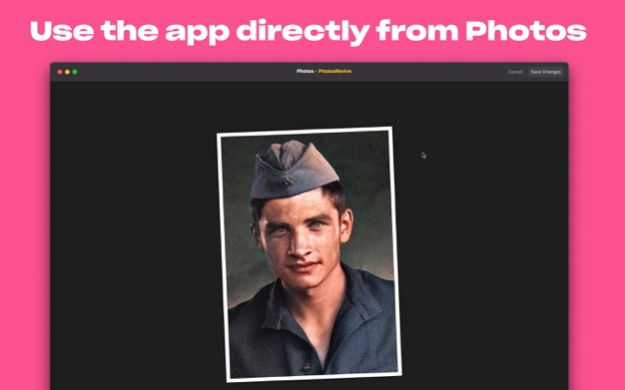PhotosRevive Unlimited 2.1.3
Continue to app
Paid Version
Publisher Description
Take your breath away with a colored look of your old black-and-white shots. Colorize old photos with the help of artificial intelligence in PhotosRevive. Just drag and drop your image and click Colorize. Adjust your results if needed, and save your new image.
- COLORIZE AUTOMATICALLY
Want to view how an old black-and-white photo would look like in color? Got old family photos you’d like to colorize? No need to call for an expert — PhotosRevive got the tech to help you out! Just add your photo in the app and click Colorize.
- ADJUST COLOR MANUALLY
If you want to get creative with your old photos, achieve a specific look, or simply know what your subjects looked like in real life when the images were taken, you can provide points of colors to help the artificial intelligence be more accurate, as well as adjust image brightness, contrast, and more.
- IMPORT PHOTOS OR SCAN
Import photos you want to colorize from your on-device library (you can add files from Photos or Finder) or use the app’s built-in scanner to scan the image directly into PhotosRevive. You can also explore the app’s sample library while you are getting started with the tool.
- USE ON MAC OR IOS
PhotosRevive is available both on your Mac and iOS devices (iPhone or iPad). This way, you can colorize your black-and-white images even when you aren’t in front of your Mac. No fancy equipment, only fancy artificial inteligence!
- USE THE PHOTOS EXTENSION
And if you get nostalgic when viewing your photos in the Photos app, you don’t even need to exit to colorize the images. Use the Photos extension to colorize your black-and-white shots directly in the Photos app.
- GET HELP WITHIN THE APP
PhotosRevive is designed so that just anyone can pick it up and use it, particularly if you have even a rudimentary knowledge of photography. However, if something isn’t clear, you can submit feedback or ask questions within the app itself.
Subscription Terms of Service and Privacy Policy: https://neededapps.com/legal.
Please note that the application is universal. The manual colorizer is exclusive to the Mac version.
Jan 19, 2024
Version 2.1.3
- Bug Fixed: Resolved several minor issues to enhance overall performance and functionality.
About PhotosRevive Unlimited
PhotosRevive Unlimited is a paid app for iOS published in the Screen Capture list of apps, part of Graphic Apps.
The company that develops PhotosRevive Unlimited is NeededApps. The latest version released by its developer is 2.1.3.
To install PhotosRevive Unlimited on your iOS device, just click the green Continue To App button above to start the installation process. The app is listed on our website since 2024-01-19 and was downloaded 1 times. We have already checked if the download link is safe, however for your own protection we recommend that you scan the downloaded app with your antivirus. Your antivirus may detect the PhotosRevive Unlimited as malware if the download link is broken.
How to install PhotosRevive Unlimited on your iOS device:
- Click on the Continue To App button on our website. This will redirect you to the App Store.
- Once the PhotosRevive Unlimited is shown in the iTunes listing of your iOS device, you can start its download and installation. Tap on the GET button to the right of the app to start downloading it.
- If you are not logged-in the iOS appstore app, you'll be prompted for your your Apple ID and/or password.
- After PhotosRevive Unlimited is downloaded, you'll see an INSTALL button to the right. Tap on it to start the actual installation of the iOS app.
- Once installation is finished you can tap on the OPEN button to start it. Its icon will also be added to your device home screen.